In Part 1 of this two-part blog series, we defined user onboarding and described the 4 most common approaches. In this post, we describe the results of testing two of these approaches with two of our clients—we’ll call them Client A and Client B. Since it was much faster and easier for us to design key screens than to fully develop them, InVision served as the perfect tool for creating clickable prototypes to get feedback. Here’s what we learned from those tests.
Client A: Onboarding can reveal how your users think about and use your product
Client A was developing a web app to help teachers and students share assignment dates, details, and related content. With two very different sets of users, our first step was to define who needed onboarding most.
We landed on the teachers for two reasons:
- The teacher could introduce students to the product in their first class, effectively performing the student onboarding for us
- The students’ accounts would be pre-populated with assignments when they logged in, so they’d be ready to dive right in, with little need for an overview
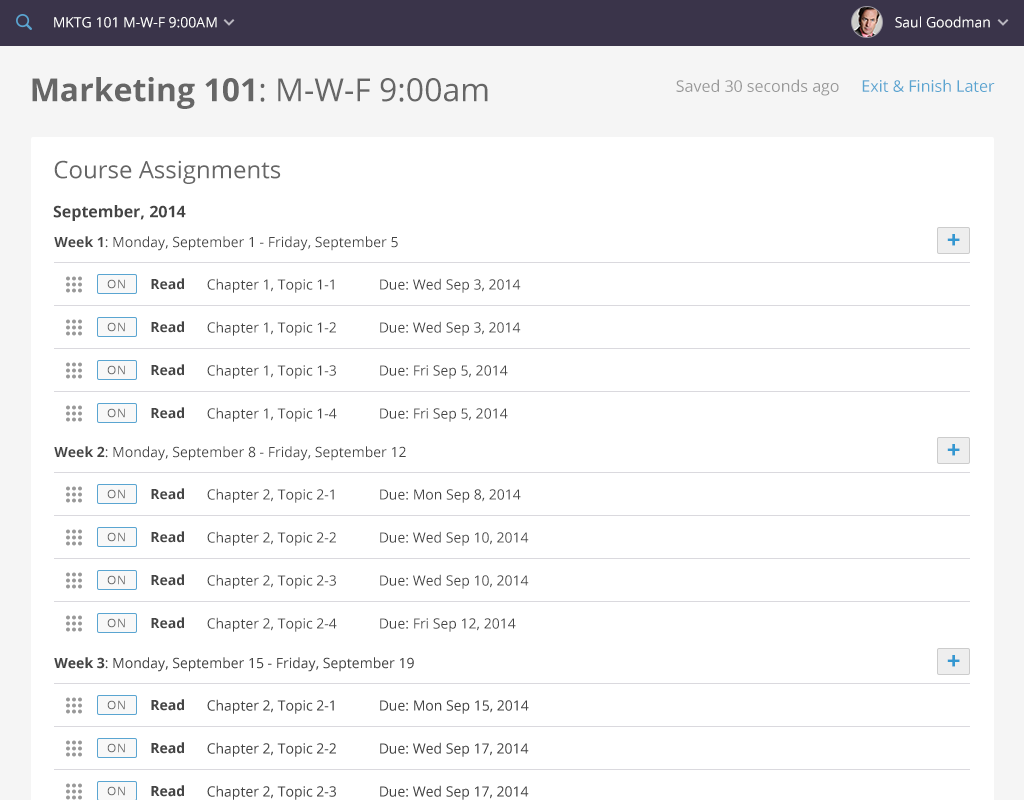
Our first design moved teachers through a series of screens (the setup wizard approach) that let them review and manage student assignments. But in testing, teachers felt overwhelmed by some screens and had a hard time visualizing how assignments mapped to a semester. They also felt uncertain that all their work was being saved.
Instead, they asked for a calendar view to review and adjust assignments. We quickly designed that workflow and added it to our InVision prototype to test against the first approach. The calendar view was a clear winner.
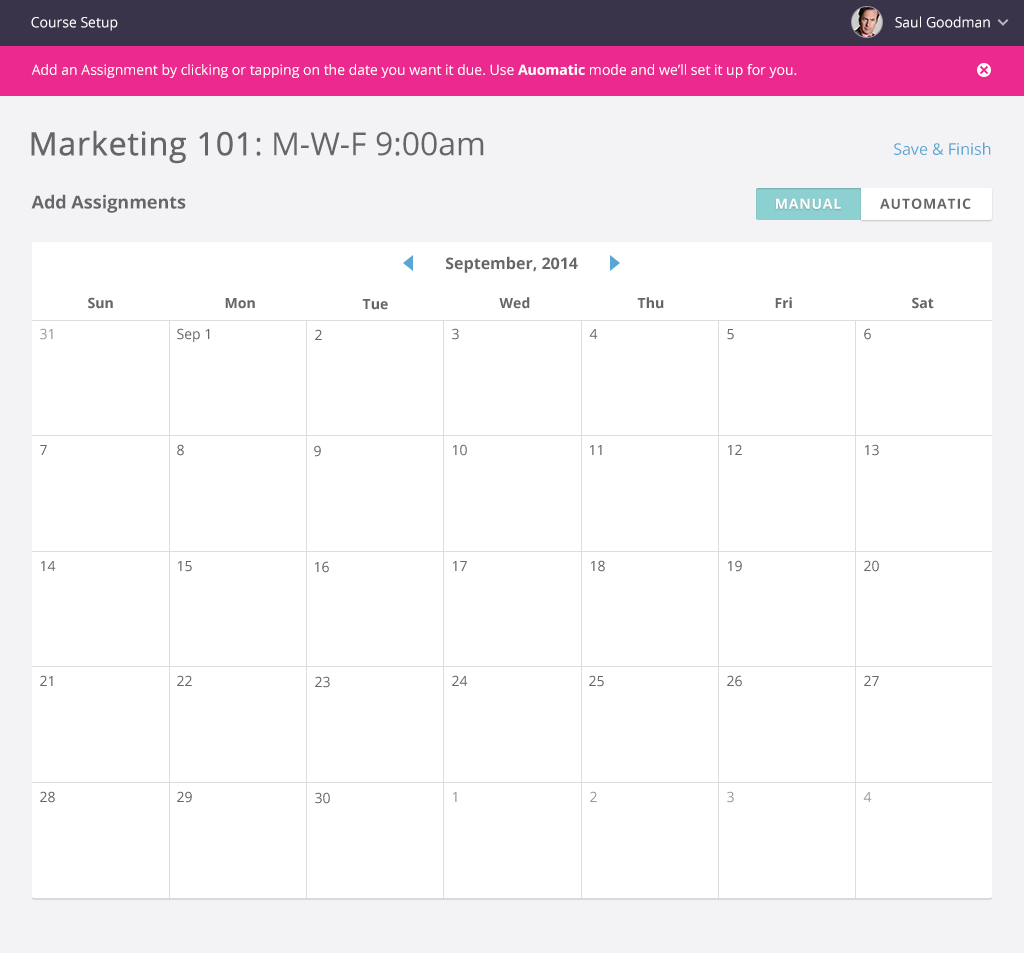
We found that instructors not only understood the mechanics more clearly, but also felt less intimidated by the calendar interface. They understood it would let them add, edit, or remove items and see immediate feedback that their work had been saved, which the wizard hadn’t provided. Though both designs saved their work in real time, testing the two approaches revealed how the users felt about the process and pointed toward the approach they were more comfortable with.
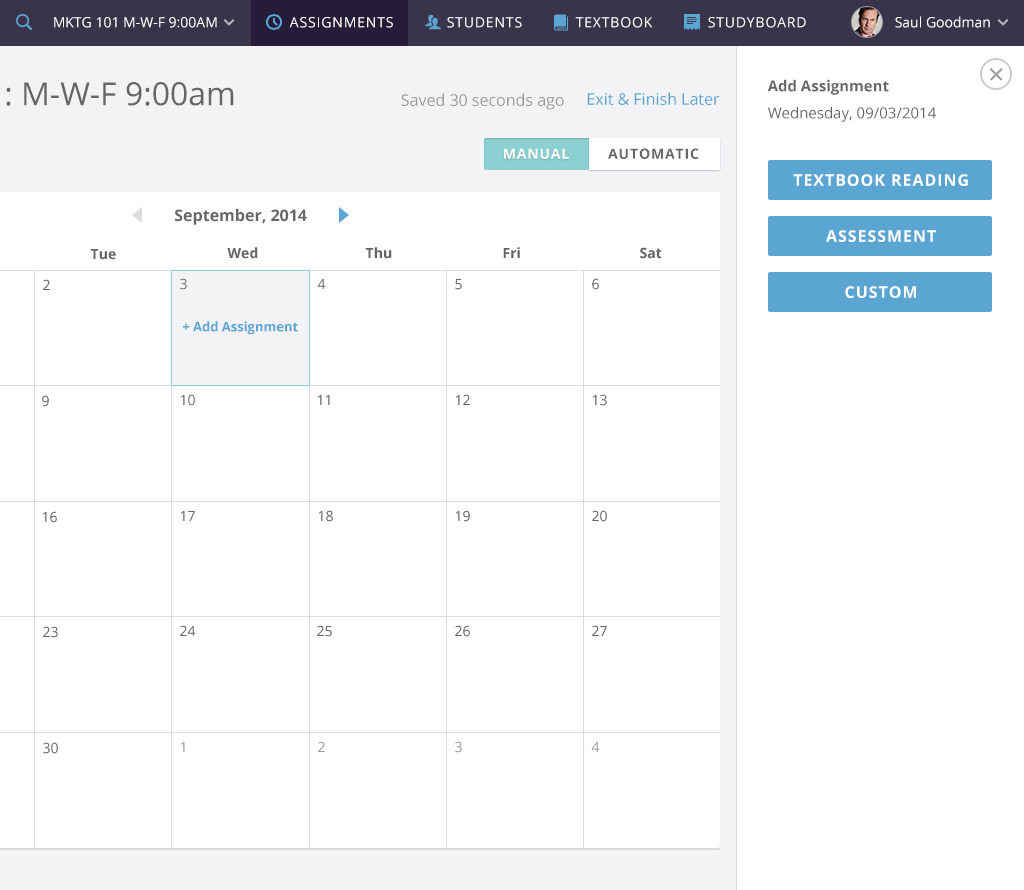
It’s worth noting that the users we worked with asked for a skeuomorphic solution – they wanted to relate their digital experience to familiar items/experiences in real life (ie: symbol of a trash can means delete). This was also InVision’s experience when building their LiveShare product.
In summary, the “dive right in” approach won out over the setup wizard with Client A.
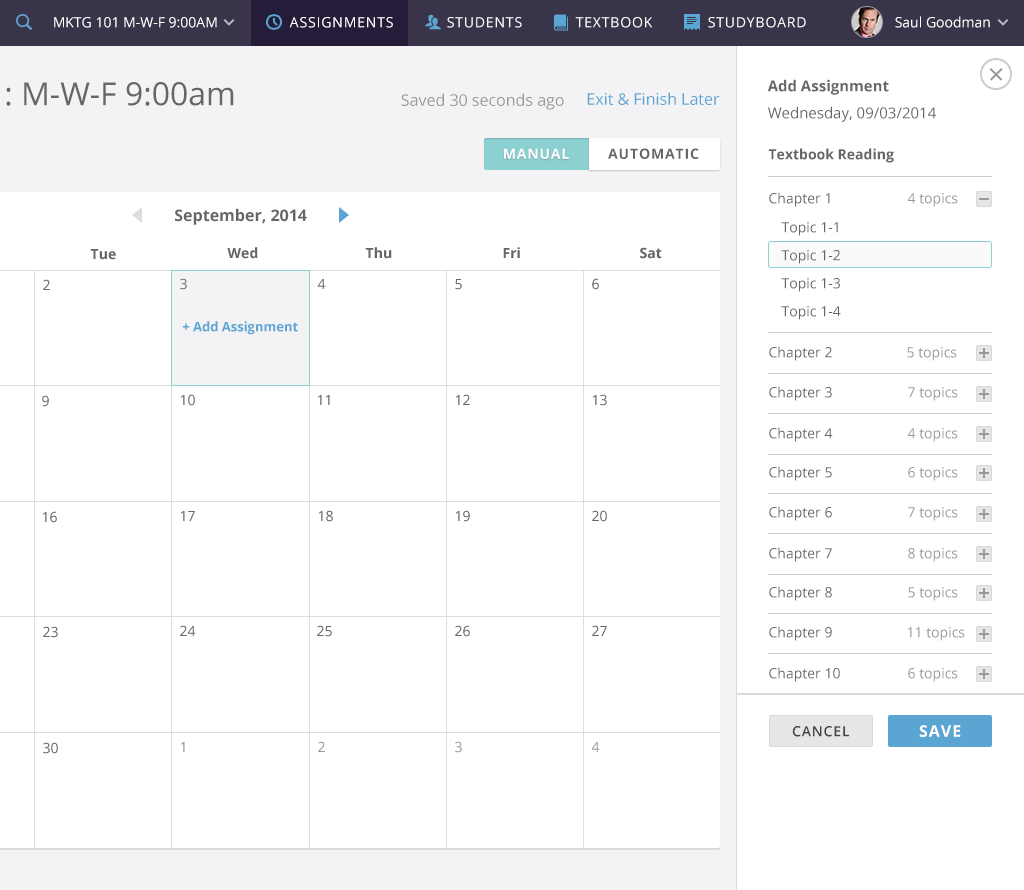
Client B: Test how new features will impact an existing product’s user experience
Client B, an email-marketing software provider, was looking to add a new feature to an existing service and wanted to be sure that users could adopt it smoothly and with minimal effort or disruption. This client wanted to help their customers create a series of automated emails to be sent based on specific triggers—such as signing up for a newsletter.
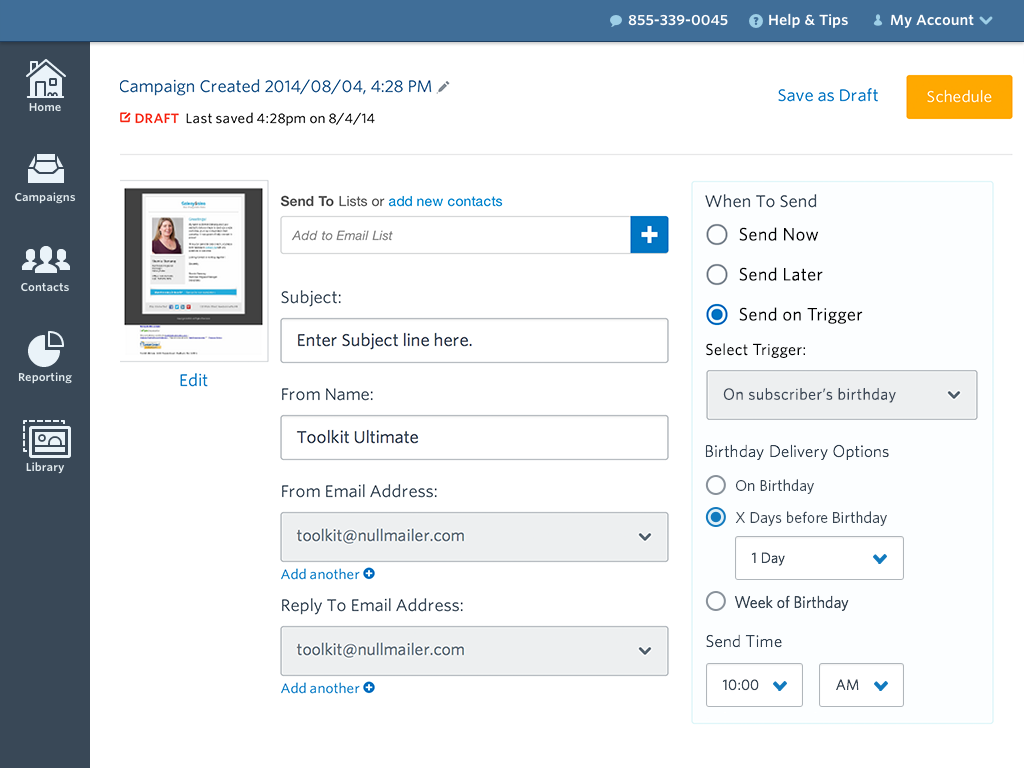
We began crafting a workflow using the setup wizard onboarding approach from a main menu system, then worked through defining the name and content for each of the emails in the series.
After finishing the setup, users would be able to manage the email series by navigating back to the wizard. Prototyping and testing this design revealed some users had a hard time starting the process. Many of them expected an option that would let them start a series based on existing emails.
We decided to add that feature and then mapped out a workflow to create the same type of series from a different starting point. While about half of users grasped how to create a series through the menu, accommodating those who didn’t reduced friction and led to more happy users in total.
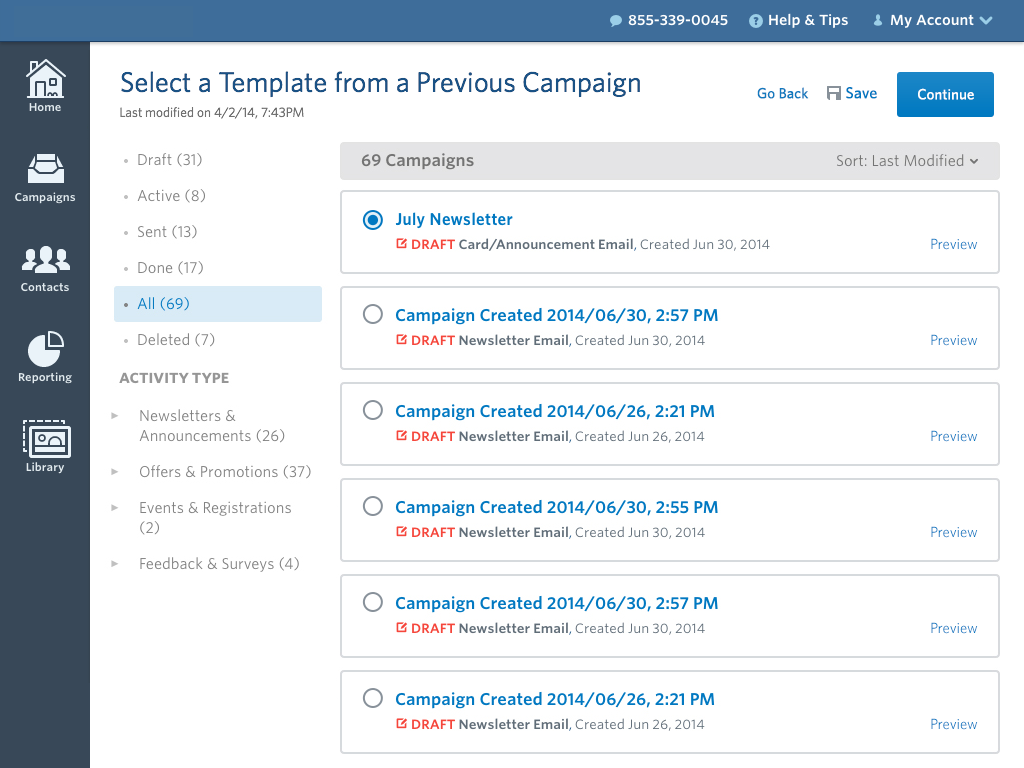
With Client B, we began with a setup wizard, made a few tweaks, and stuck with the wizard onboarding model.
The value of onboarding
We can’t overstate the benefits of not only focusing on how you can help new users understand your product, but also testing alternate approaches. There’s no one catch-all solution, but a combination of gut instinct and testing with customers can quickly get you closer to the optimal first-time experience. Done right, onboarding can help convert prospects into repeat customers—and champions of your product.
